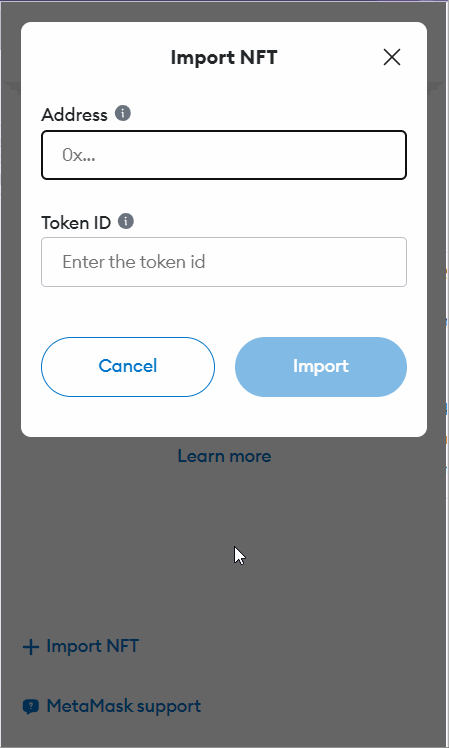Table of Contents
Adding NFTs manually #
If you have automatic NFT detection enabled, MetaMask will automatically fetch any NFTs you have on Ethereum mainnet. NFTs on other networks are supported, but you need to add them manually.
Note: Before adding the NFT’s check if the following settings are enabled by going into Settings > Security & Privacy > “Display NFT media” & “Autodetect NFTs.”
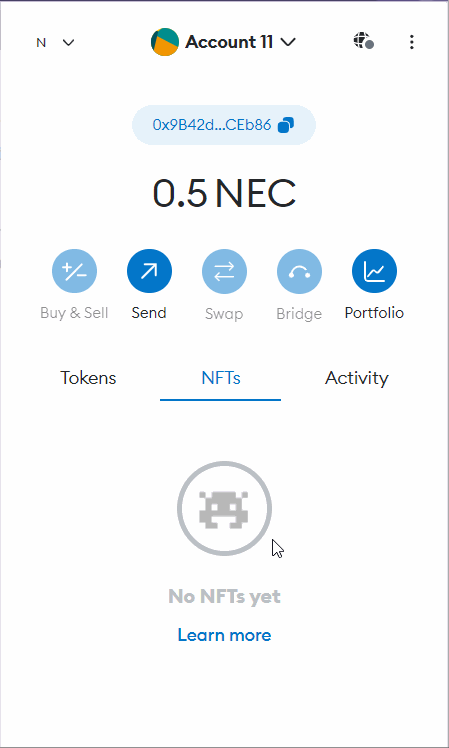
Steps To Import #
1. Click “NFTs”
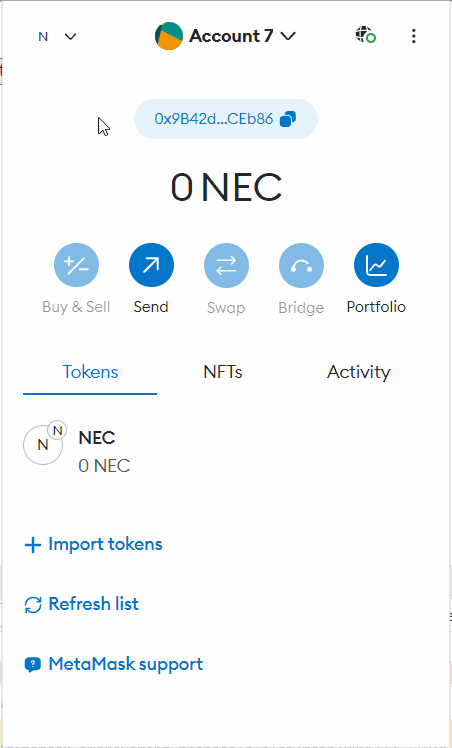
2. Scroll down and click “Import NFT”
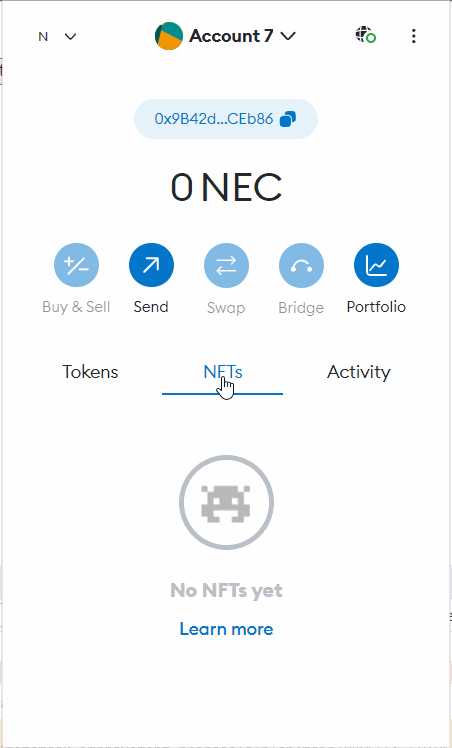
3. Click “Import” after adding the Address and Token ID
- Address: 0x401b04B1e9Cd5e04e6B3b8A6CCebB631fB653b3c
- Token ID: The token id of the NFT which needs to be imported