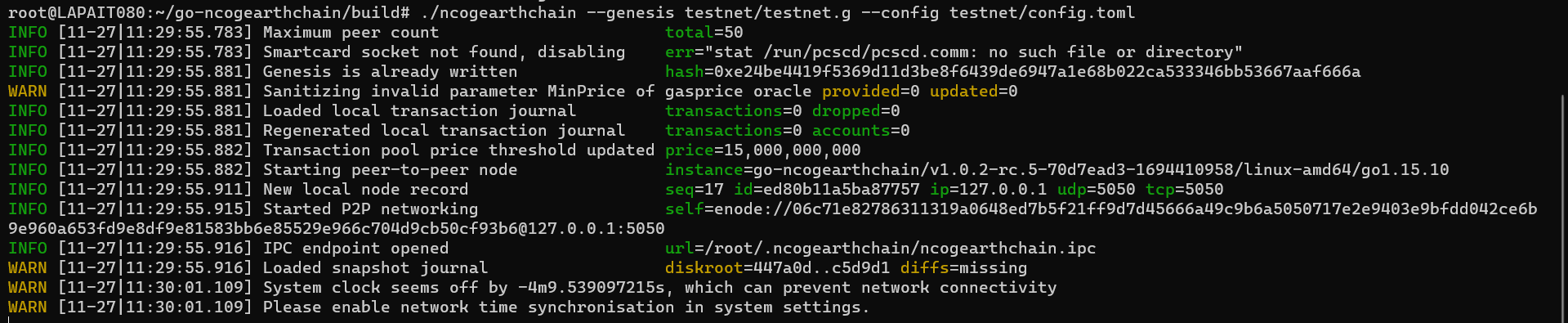EVM-compatible chain secured by the Forest consensus algorithm. With NCOG Earth Chain, you can experience the fastest blockchain transactions.
Install Required Tools #
Now we are going to install Go.
First, install the required build tools:
# Update package lists and upgrade installed packages
apt upgrade -y
# Install software-properties-common
apt install -y software-properties-common
# Add the Go programming language repository
add-apt-repository -y ppa:longsleep/golang-backports
# Update package lists after adding the repository
apt update
# Install Golang
apt install -y golang-go
# Install zip and unzip tools
apt install -y zip unzip
# Install make
apt install -y make
# Install git
apt install -y git
# Automatically remove unnecessary packages
apt autoremove -y
# Clean the package cache
apt autoclean -yBuilding the source #
Building ncogearthchain requires both a Go (version 1.14 or later) and a C compiler. You can install them using your favourite package manager. Once the dependencies are installed, run
# Clone the Ncog Earth Chain repository
git clone https://github.com/Ncog-Earth-Chain/go-ncogearthchain
# Navigate to the cloned repository directory
cd go-ncogearthchain
# Build the Ncog Earth Chain blockchain
make ncogearthchainThe build output is build/ncogearthchain executable.
Running ncogearthchain #
Going through all the possible command line flags is out of scope here, but we’ve enumerated a few common parameter combos to get you up to speed quickly on how you can run your own ncogearthchain instance.
Launching a network(Testnet) #
GitHub URL: https://github.com/Ncog-Earth-Chain/testnet
Launching ncogearthchain for a network(testnet):
# Clone the testnet repository inside the "build" directory
git clone https://github.com/Ncog-Earth-Chain/testnet
# Move to the "testnet" directory
cd testnet
# Copy the "testnet.g" file one level up (to the "build" directory)
cp ./testnet.g ../.
# Generate the config file using the ncogearthchain tool
./ncogearthchain dumpconfig > config.toml
# Now you can run the blockchain as:
./ncogearthchain --genesis testnet.g --config config.tomlLaunching a network(Livenet) #
GitHub URL: https://github.com/Ncog-Earth-Chain/livenet
Launching ncogearthchain for a network(livenet):
# Clone the livenet repository inside the "build" directory
git clone https://github.com/Ncog-Earth-Chain/livenet
# Move to the "livenet" directory
cd livenet
# Copy the "livenet.g" file one level up (to the "build" directory)
cp ./livenet.g ../.
# Generate the config file using the ncogearthchain tool
./ncogearthchain dumpconfig > config.toml
# Now you can run the blockchain as:
./ncogearthchain --genesis livenet.g --config config.tomlStarting up your node will look something like this: