Table of Contents
Follow the below steps to add NCOG network to you the Metamask Wallet.
NOTE: Make sure you have installed MetaMask extension in your browser before adding the network.
1. Click “Add network”
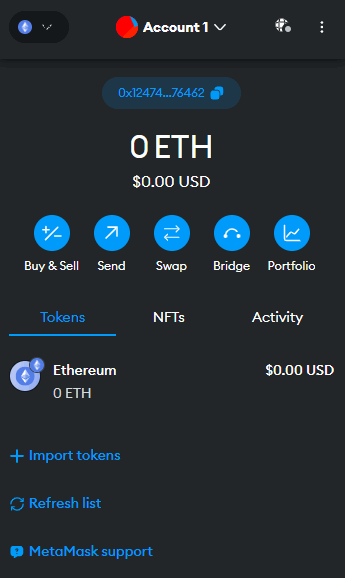
2. Click “Add a network manually”
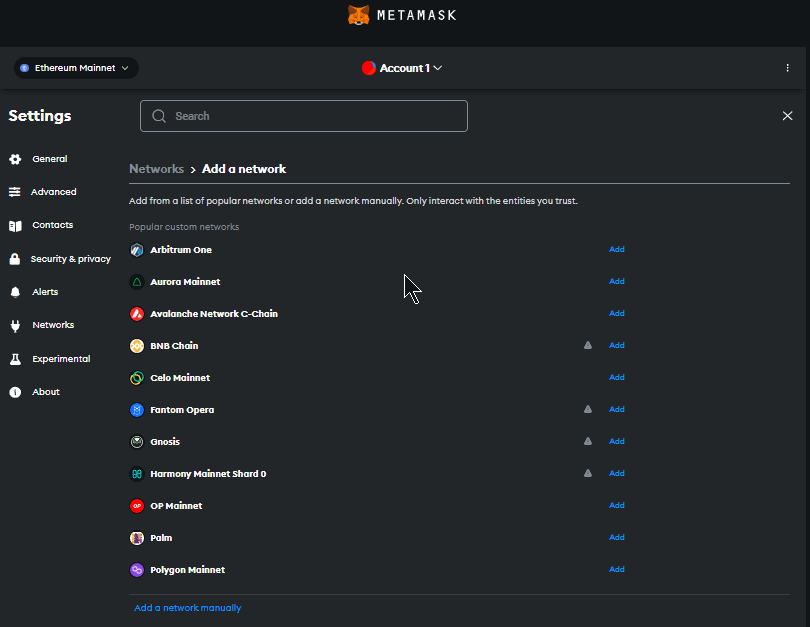
3. Enter the following details and click “Save”
Testnet #
- Network name : NCOG Earth Chain TestNet
- New RPC URL : https://api-test.ncogchain.earth/
- Chain ID : 2528
- Currency symbol : NEC
- Block explorer URL : https://bs-explorer.ncogchain.earth/
Mainnet #
- Network name : NCOG Earth Chain Mainnet
- New RPC URL : https://api-livenet.ncogchain.earth/
- Chain ID : 2540
- Currency symbol : NEC
- Block explorer URL : https://explorer-live.ncogchain.earth/




